Change ssh welcome message !!
open the following and edit the message there
sudo vi /etc/motd
Note: On restart your changes to /etc/motd will be reverted, the reason is that /etc/motd is a symbolic link to /var/run/motd which is rebuilt by /etc/init.d/bootmisc.sh from a template, /etc/motd.tail, at each reboot. (thank you Adam Trickett).
To make your changes permanent you can either:
1. change
/etc/motd.tail
2. Point the /etc/motd symlink to a different file such as /etc/motd.static and make your changes there. (Also thank you Adam Trickett).
Thanks to source http://joeabiraad.com/linuxunix/changing-the-welcome-message-in-ssh/144
sudo vi /etc/motd
Note: On restart your changes to /etc/motd will be reverted, the reason is that /etc/motd is a symbolic link to /var/run/motd which is rebuilt by /etc/init.d/bootmisc.sh from a template, /etc/motd.tail, at each reboot. (thank you Adam Trickett).
To make your changes permanent you can either:
1. change
/etc/motd.tail
2. Point the /etc/motd symlink to a different file such as /etc/motd.static and make your changes there. (Also thank you Adam Trickett).
Thanks to source http://joeabiraad.com/linuxunix/changing-the-welcome-message-in-ssh/144
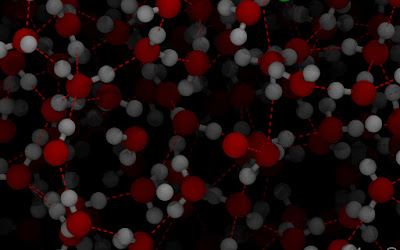
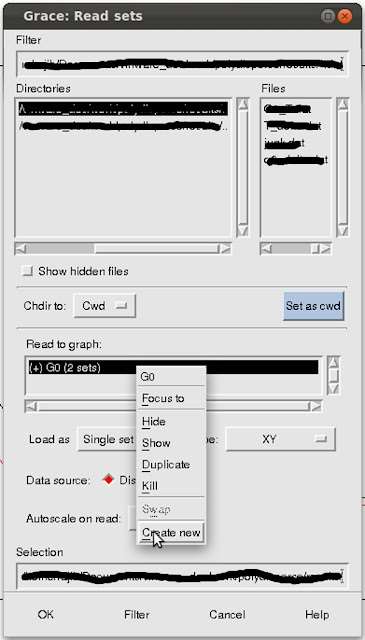
Comments
Post a Comment