Alphabets of GROMACS
Few basic commands:
After successful installation you are ready to go with GROMACS. A basic tutorial for simulating Lysozyme in water can be found here.
Here, I will compile few necessary commands in one page.
Here, I will compile few necessary commands in one page.
Execute .pdb file to generate initial .gro file
pdb2gmx -f initial.pdb -o processed.gro
If you do not have topology file of your molecule, you can generate one by using
g_x2top -f file.gro -o topol.top -ff select -name ABC -noparam -pbc
In the above command line 'ABC ' is your molecule NAME, e.g. if you are simulating carbon nanotube and you are calling carbon nanotube as CNT, then ABC = CNT
Define your simulation box using editconf:
Define your simulation box using editconf:
editconf -f processed.gro -o newbox.gro -c -d 1.0 -bt cubic
Solvation of defined box
genbox -cp newbox.gro -cs spc216.gro -o newbox_solv.gro -p topol.top
Include ions if necessary:
grompp -f ions.mdp -c newbox_solv.gro -p topol.top -o ions.tpr
genion -s ions.tpr -o newbox_solv_ions.gro -p topol.top -pname NA -nname CL -nn 8
When prompted, choose group "SOL" for embedding ions. (pname = positive ions name and np = number of positive ions, nname = negative ions name and nn = number of negative ions).
Now the box is ready for energy minimization (EM) step.
Now the box is ready for energy minimization (EM) step.
grompp -f minim.mdp -c newbox_solv_ions.gro -p topol.top -o em.tpr
To invoke mdrun to carry out the EM:
mdrun -deffnm em
Equilibration / Production under an NVT ensemble using energy minimized structure
grompp -f nvt.mdp -c em.gro -p topol.top -o nvt.tpr
mdrun -deffnm nvt
Equilibration / Production under an NPT ensemble using equilibrated configuration in NVT
grompp -f npt.mdp -c nvt.gro -t nvt.cpt -p topol.top -o npt.tpr
mdrun -deffnm npt
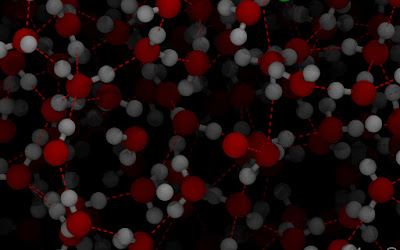
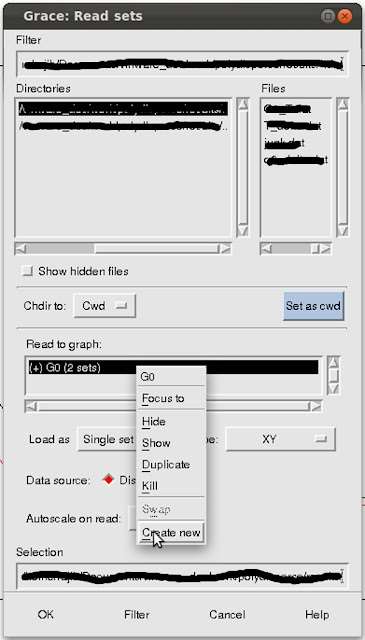
Comments
Post a Comment