Add missing GPG keys
GPG errors:
W: GPG error: http://ppa.launchpad.net jaunty Release: The following signatures couldn't be verified because the public key is not available: NO_PUBKEY 6D975C4791E7EE5E
W: A error occurred during the signature verification. The repository is not updated and the previous index files will be used.GPG error: http://ppa.launchpad.net jaunty Release: The following signatures couldn't be verified because the public key is not available: NO_PUBKEY 5A9BF3BB4E5E17B5
W: GPG error: http://ppa.launchpad.net jaunty Release: The following signatures couldn't be verified because the public key is not available: NO_PUBKEY 7FB8BEE0A1F196A8
The fix for this is to re-download the keys using the hexidecimal numbers given in the error. Open a terminal and run the following command
sudo apt-key adv --keyserver keyserver.ubuntu.com --recv-keys hexadeciaml-number-shows=in-error
The output should look like this:
"gpg: requesting key hexadecimal-output from hkp server keyserver.ubuntu.com"
W: A error occurred during the signature verification. The repository is not updated and the previous index files will be used.GPG error: http://ppa.launchpad.net jaunty Release: The following signatures couldn't be verified because the public key is not available: NO_PUBKEY 5A9BF3BB4E5E17B5
W: GPG error: http://ppa.launchpad.net jaunty Release: The following signatures couldn't be verified because the public key is not available: NO_PUBKEY 7FB8BEE0A1F196A8
The fix for this is to re-download the keys using the hexidecimal numbers given in the error. Open a terminal and run the following command
sudo apt-key adv --keyserver keyserver.ubuntu.com --recv-keys hexadeciaml-number-shows=in-error
The output should look like this:
"gpg: requesting key hexadecimal-output from hkp server keyserver.ubuntu.com"
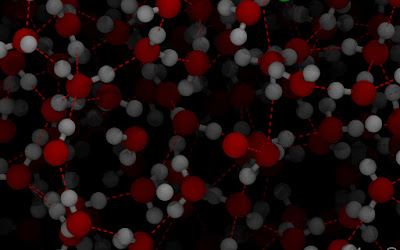
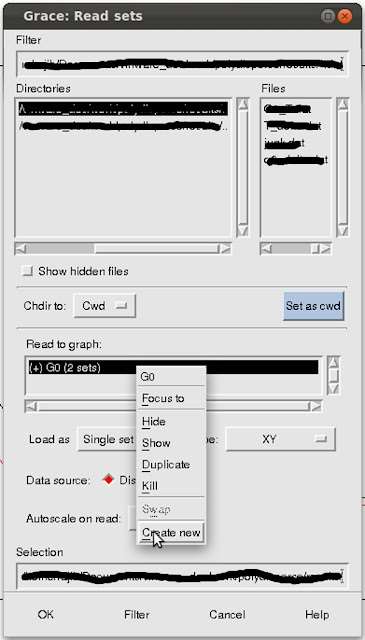
Comments
Post a Comment