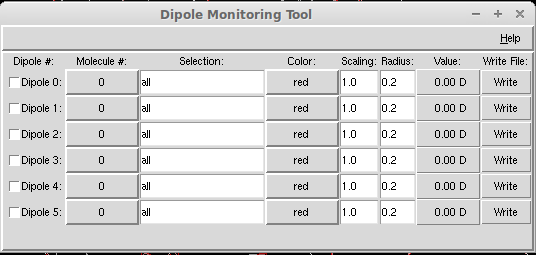XMGRACE and More Xmgrace is very nice software to create 2D plot. However, few things are not that "User friendly", one needs careful search for that. Although Grace User Guide and Grace forum are available to help user, I would like to list few tips which I need to use more frequently. Subscript & Superscript Subscript Let say we would like to write A b then the xmgrace syntax for that is A\sb\N Superscript Let say we would like to write A b then the xmgrace syntax for that is A\Sb\N Symbol The new method to insert special characters in xmgrace is: Press ctrl-e while positioned in a text-edit field, the font dialog box will pop up Select the desired font from the drop-down list.Use symbol to insert special symbols Click on the desired character Done! The other standard way of inserting special character is that writing the syntax (from the ASCII table ) in between \c and \C e.g. Angstrom (Å) \cE\C Copyright (©) \c)\C Link to ASCII chara...