Mounting a remote directory to local PC using ssh
If one needs to mount any directory of HPC (or any other remote PCs) to his/her local desktop then the following steps to be followed
- Check for passwordless ssh login (if not generate by following this)
- In local PC: install sshfs
- ln local PC: sshfs remote-login-details:/directory-to-be-mounted /mount-point-in-local-PC
- fusermount -u /mount-point-in-local-PC
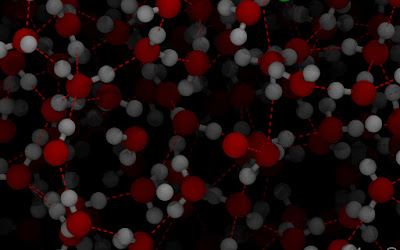
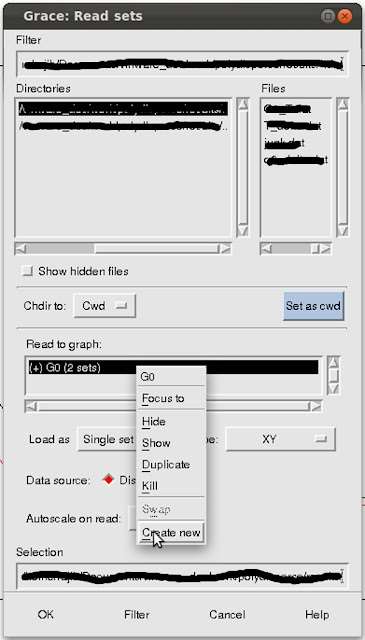
Comments
Post a Comment