Draw dipole vector of a tagged molecule in VMD
It is often needed to visualize the dipole orientation of a tagged molecule. The following steps will guide to achieve this
- Select the molecule by its resid
- Open Tk console from drop down menu of Extensions → Tk Console
- Select every atom of the molecule by separate nicknames, by using the following command. Let say we would like to see the dipole moment vector of water molecules, in that case, the following codes need to be used
- Then set charge of every atom by using the following commands
- Finally open the Etensions → Visualizations → Dipole Moment Watcher The following window will pop up
- Then select the molecules by its resid and change the color of the dipoles according to your need. One can select maximum of six dipoles to show at a time.
- The final snap will look like this
set ow [atomselect top "type OW"]
set hw1 [atomselect top "type HW1"]
set hw2 [atomselect top "type HW2"]
set hw2 [atomselect top "type HW2"]
$hw1 set charge -0.5
$hw2 set charge -0.5
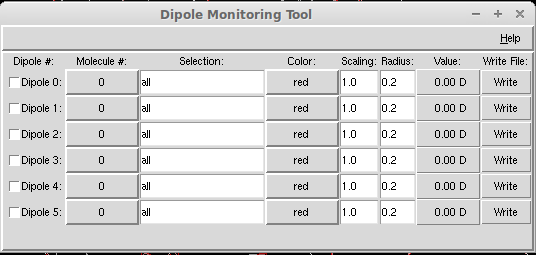
 |
| Dipole moment representation of SPC/E water model |
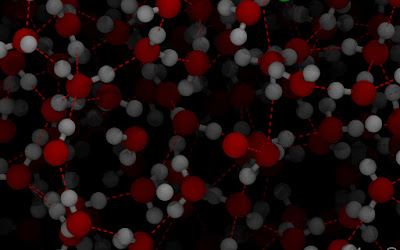
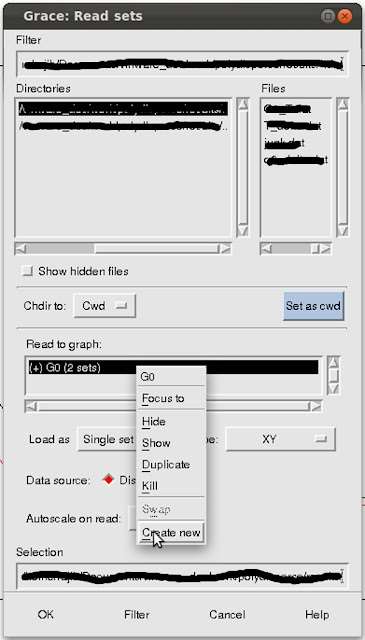
Is the dipole measured in units of elementary charge meters, or in debye?
ReplyDeleteYou can see the snap shown in step 5, that the dipoles value will be calculated in Debye.
Delete